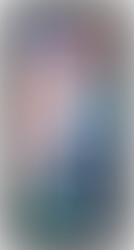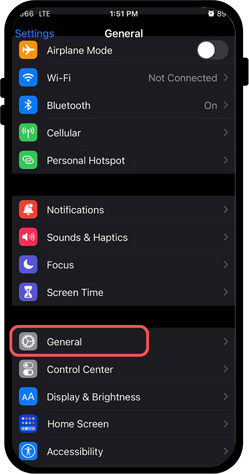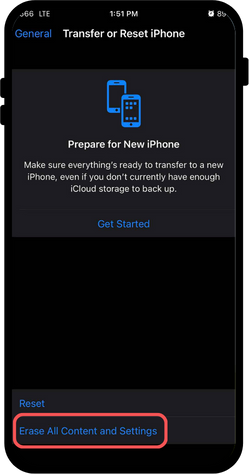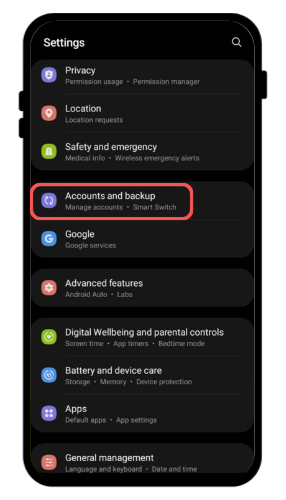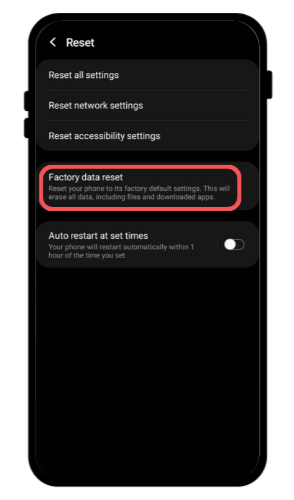How to Securely Dispose of Old Devices
- Kate
- Mar 18
- 2 min read
In today's digital age, electronic gadgets like smartphones, laptops, and tablets hold massive amounts of personal and sensitive data. Simply throwing away or selling an old device without proper precautions can lead to data breaches, identity theft, or unauthorized access to your private data. Whether you're upgrading to a new gadget or disposing of an old one, it's critical to use secure disposal methods.
Follow these essential steps
Step 1: Backup your Data
Before disposing of your old device, make sure to backup any crucial files, documents, or media. You can do this by:
Using cloud storage services like Google Drive, Dropbox, or iCloud.
Transferring files to an external hard drive or USB flash drive.
Using built-in backup features like Time Machine for Mac or File History for Windows.

Step 2: Perform a Secure Data Wipe
Simply deleting files is not enough, as data can easily be retrieved using specialized software. Follow these procedures to ensure that all data is removed
For Smartphones and Tablets:
iOS (iPhone/iPad):
1. Sign out of iCloud and other linked accounts.
2. Go to Settings > General > Transfer or Reset iPhone > Erase All Content and Settings.
Confirm and follow the on-screen instructions.
Android Devices:
1. Sign out of your Google account.
2. Go to Settings > System > Reset Options > Erase All Data (Factory Reset).
3. Confirm the reset and follow prompts.
For Computers:
Windows:
Go to Settings > Update or Security > Recovery.



Select Reset this PC and choose Remove everything.


Follow the on-screen instructions to wipe data securely.
Mac:
Sign out of iCloud and iMessage.
iCloud


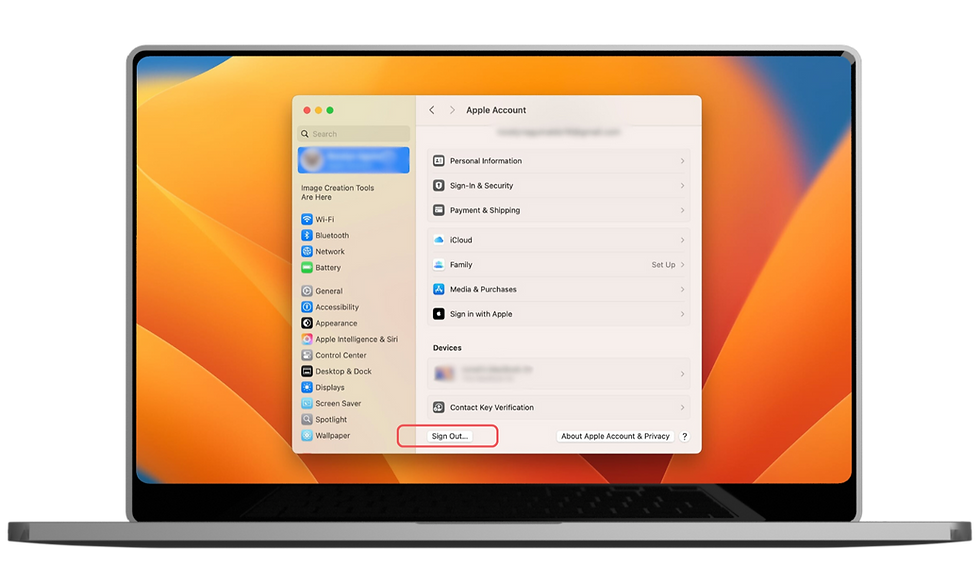
iMessage



Boot into macOS Recovery Mode (Command + R during startup).
Use Disk Utility to erase the hard drive, then reinstall macOS.
Use Disk Utility to erase an Intel-based Mac
Use Disk Utility to erase a Mac with Apple silicon
Step 3: Remove or Deactivate Accounts and Licenses
Unlink your device from Apple ID, Google, or Microsoft accounts.
Deactivate software licenses for apps or programs that require activation.
Remove SIM cards and microSD cards from mobile devices.

Step 4: Physically Secure the Device (If Needed)
If you are not immediately disposing of your device, keep it in a secure location to prevent unauthorized access.

Step 5: Choose a Safe Disposal Method
Instead of throwing your old device in the trash, consider these environmentally friendly and secure disposal options:
Recycle: Many electronics manufacturers offer recycling programs (e.g., Apple, Dell, Best Buy). Check with local e-waste recycling centers to ensure proper disposal.

Donate or Sell: If the device is still functional, consider donating it to schools, charities, or non-profits. You can also sell or trade it in using services like Gazelle, Swappa, or manufacturer trade-in programs.

Destroy (For Highly Sensitive Data): If the device contains confidential data, physically destroy it (e.g., shred hard drives, break SIM cards). If needed, use professional data destruction services.